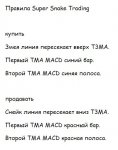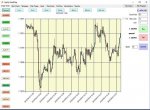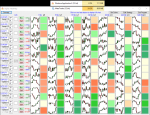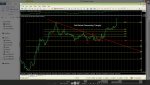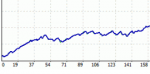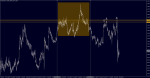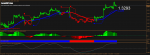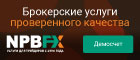Концепция золотого уровня
Концепция золотого уровня
Golden Zone Power Mining Indicator
The golden level concept was born from the quest to find only the most profitable and highest probability S/R (support/resistance) levels to trade from: Those that give us high reward for the least amount of risk. Accordingly, I open a thread a few month ago discussing this trading approach.
I am now releasing what I consider to be one of the most dynamic and advanced S/R level detection indicators so far on FF. It does not just generate levels defined by recent highs or lows but also across all time frames. The strongest levels tend to be those that are formed by the largest number of highs and low and are located deeply within price ranges. This indicator will find them for you.
For a tutorial on trading golden levels: _http://www.streamhedge.com/trading/forex/goldenlevels/ff2
This indicator is not only very powerful but also fun to use as you move the verticals lines and the S/R levels change in realtime. Chart and S/R (support/resistance) analysis becomes fun and is no longer a chore.
The Golden Level Miner will dig up S/R levels that would be hard to find with the naked eye. It will account for highs and lows that go back years (as far back as the data feed goes) or only those within the time frame determined by the vertical lines.
How to use the Golden Zone Power Miner
Approach #1 (long-term): The GL power miner will calculate levels from the highs and lows for each respective time frame by default. When you switch between the time frames it will regenerate the levels based on the new TFs highs and/or lows. Set DeleteLevelsOnTfChange to false if you want to keep the levels drawn as you switch between the TFs. This way you get to see which levels are the most significant as they are generated several times across several TFs and overlap, creating stronger price reaction zones.
After generating level on a particular TF. If you wanted to inspect the levels on a different time frame with having the indicator generator new levels on the TF you want to switch to, then set both DeleteLevelsOnTfChange and DeleteLevelsOnTfChange to false.
The following GBP/JPY chart shows golden levels generated by the H4 and the Daily TFs by setting DeleteLevelsOnTfChange to false and switching between them.
The indicator not only nailed several turning points that were worth 100s - 1000s of pips, but also revealed the zone that caused price to halt after the Brexit news.
Approach #2 (short-term): (The really fun one). Use one or two vertical lines to limit level mining to a specific time range. As you move them (one or both) across the time range you will see the most significant levels being generated in real time. If you only use one vertical line, the indicator will use the last (most recent) price bar as one of the starting points. This approach is particularly useful if you want reveal golden levels for a specific price range (using two vertical lines) or want to only get the most recent levels (using one vertical line). If you want to prevent the indicator from generating levels every time you switch between TFs, set DeleteLevelsOnTfChange to false. This is useful if you want to only generate levels by using vertical lines only so you can focus on specific ranges when searching for levels.
You always want to look for levels within ranges that price is about to approach. This is where approach #2 comes in. (If you wish, you can then confirm the strength of the level by switching TFs (approach #1) to see if the level also pops up on higher TFs and further back in time.) Approach #1 on its own will usually give you good scalp or swing trades.
Take this example in EUR/USD: Price dropped outside of the range (golden box) and then turned back toward it. At what level within the range was price likely to bounce from (so we can take a short trade)? The indicator revealed the needed levels and offered us up to three potential entries.
The following video shows approach #2 in action on EUR/GBP. We draw two vertical lines around the price range that price is approaching and within which we can expect
a price reversal or at least a bounce. The indicator draws 5 levels, 4 of which are clustered close together and exist deep within the range at an excellent price to short from. Adding the trend line as a confluence factor gives all the reason to take a short from this zone.
Another example on NZD/JPY. Note how price broke the red level (defined only by the ranges outermost lows) from which most traders would have taken the short, while the first set off golden levels is touched almost to the pip.
TIP #1: If you want to get an overview of where most golden levels are clustered, set the NumberOfLevels to a higher number. Note that with a higher number it will take some time to generate them on lower time frames as there are more highs and lows for the indicator to calculate.
TIP #2: You can always add your own horizontal levels on top of the generated golden levels. The levels you add manually will remain on the chart as you change the vertical lines and/or time frames and generated level get removed.
TIP #3: Since it can be time consuming to delete the individual levels that the indicator generates, download the Golden Level Remover to the MT4 script folder and set a hotkey combination (ex.: Ctrl+X) to efficiently remove all generated levels drawn on a given chart.
IMPORTANT: The golden power miner will dig up lots of nuggets and do the heavy lifting for you, but sometimes they need to be dusted off. Always verify that the levels match the definition of the golden level method and that there arent better levels nearby that the miner may have missed.