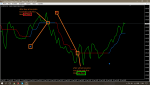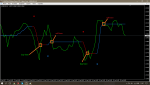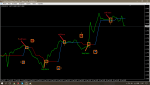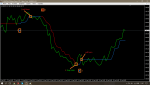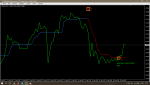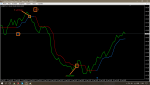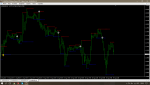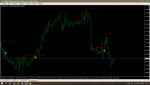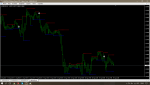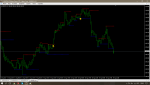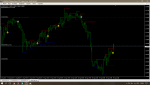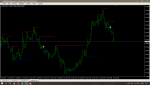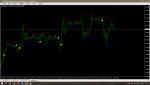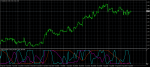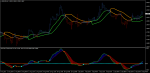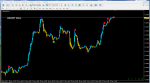*hi*Новостной индюк от Младена!
The options are all the usual :
- number of events to be displayed (not written in the options but for practical reasons it is limited to minimum 7 and maximum 40)
- for how long should the even be displayed in the list of events
- alerts settings (alerts are not going to be triggered over and over when time frame or symbol are changed or when terminal is restarted)
- and some settings for colors and lines and "flags" display
And that is all. With one exception : indicator needs to have dll imports enabled. Without it, it can not read the news from the net and can not work (but you shall get a warning if you try to run it without dll imports enabled)
The rest is done using the buttons available in the indicator (the choice of events impact that will be displayed, currency(es), display of lines and "flags", alerts, ....). Just drag the mouse over the indicator area and you shall see an explanation for each button/option what it does. That way we are saving on parameters and making it visually clear what options are used currently by the indicator